Why FEMAP?
Use FEMAP to speed up your simulation process regardless of what solver you're using
Easily Create High Quality Mesh
- Easy high-quality mesh creation that ensures accurate results
- Full control over mesh creation and editing
- Meshing Toolbox provides interactive mesh editing tools
- Custom toolbars allow easy mesh modification with fewer clicks
- Live element quality feedback
Further Information
Solver Submission and Integration
- A very high level of integration with the Nastran solver that enables users to access the power and dependability of the world’s premier solver.
- Advanced nonlinear, heat transfer and fluid flow analysis capabilities
- The base Femap module supports access to all main commercial solver preferences.
Further Information
Advanced Support
Receive advanced support from engineers that use Simcenter Femap every day.
Meet David Weinberg, the original creator of NEI Nastran
David began his engineering career in 1085 working for Mcdonnel Douglass, focusing on the Delta Rocket program. There he discovered the potential of FEA through Nastran and was inspired to create a more accessible version. Thus, in the 90's he started NEi Software which blossomed into force with over 50 employees, 3 global offices, and a reseller network spanning the globe. NEi Software used a customer-centric approach, fostering relationships with giants such as Boeing, Lockheed Martin, and NASA.
Today, David aims to leverage his extensive experience to propel SDA Software as a top VAR by showing Femap's expansive capabilities, especially it's ability to work with all major solvers.

David Weinberg
Director of Business Development
Meet Andrew Jabola, one of our expert engineers
Andrew Jabola's career has focused on finite element analysis and composite development using FEMAP, NX CAD/CAE, and Fibersim. Andrew has supported a number customers and a variety of engineering projects for a number of years using these products. Andrew has a total of 6 years of experience in the mechanical engineering field. Andrew also holds a B.S. in Mechanical Engineering from Walla Walla University.Today, David aims to leverage his extensive experience to propel SDA Software as a top VAR by showing Femap's expansive capabilities, especially it's ability to work with all major solvers.

Andrew Jabola
Senior Stress Engineer
Easy-to-Use, Familiar Interface
- User-friendly, Windows native, command and menu system based on the familiar Windows style user interface that is easily customizable.
- Superior color, model entity visualization and group display control
- The quick-to-learn user interface promotes maximum productivity, even with occasional use.
- Unique specialized display panes – such as the Model Info Tree and Data Table – allow direct access to analysis modeling data, and provide rapid creation and editing of models and results review.
Further Information
Importing and Cleaning Geometry
- Supports all major CAD programs and data formats
- Geometry update tools that allow direct interaction with
geometric entities - Easy identification of potentially problematic geometry
- Powerful geometry handling and cleanup tools
- Complete geometry editing toolbox to prepare surfaces and solids for meshing
Further Information
Understanding and Visualizing Results
- Comprehensive postprocessing display and reporting tools that facilitate faster comprehension of results
- Data manipulation post analysis – unique Data Table functionality
- Versatile results combination functionality
- User-defined report generation
- Beam visualization and results display options
- Dynamic isosurface and cutting plane
Customization and API
- Complete programming environment provided within the Femap UI
- Ability to extend Femap capabilities to add new applications
- Interface to other external programs such as Word and Excel
- Direct access to all Femap functionality
- Program using standard visual Basic language or industry standard programming languages – no special programming language knowledge required.
- Ability to record, edit, debug and playback user-defined macros directly in the Femap interface